
Important Note:
When running typing tutor software or online please make sure you have selected "ENG" Keyboard. Please refer to the image.
The above online typing tutor and typing test is for learners, Intermediates and Advanced users. This typing tutor trains users on Hindi, Punjabi and English. In Hindi version it supports Mangal Remington Gail, KrutiDev. In Punjabi Font it supports Raavi and Asees.
Each language has three sub options:
- Tutor (Learning keys Placements)
- Practice Test (Checking Typing Speed & Typing Errors for Test)
- Statistics (Check performance of Learner)
In Tutor option it has thirteen lessons. Each lesson has three options:
- Character - Preference is given to characters. Learn finger placement on keyboard and learn key placements.
- Word - Similar as to character option but preference given to word.
- Paragraph - No help is provided in this option but keyboard is provided.
After completion of each section gross typing speed in WPM, net typing speed in WPM and accuracy percentage is calculated. All sections have two categories Fixed and Random. Fixed lesson as name implies always remains fixed. The order in characters, words or paragraph remain same. In Random lesson every time the order changes means every time you will get new order.
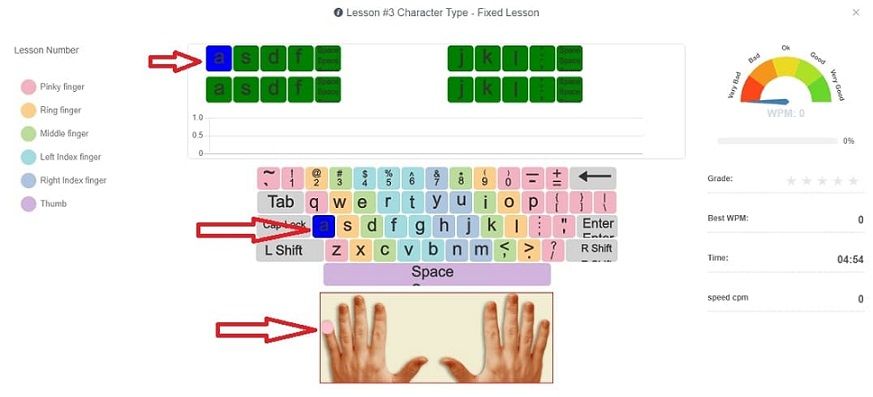
Features and Usage of Online Typing Tutor
Supported for Hindi Mangal Remington GAIL, Punjabi Raavi and English with QWERTY Keyboard
Online Typing Tutor and Typing Test Application requires internet connection to be accessed and can be used from multiple computers. It comes with Typing Tutor and Typing Test combined with all languages in a single account. It also tracks and saves user performance for further assessment. It is easy to run as no installation is required.

Supported Languages and Fonts:
- Hindi Mangal Font with Remington Gail
- Hindi KrutiDev Font
- Punjabi Raavi Font
- Punjabi Asees Font
- English QWERTY
How to Use Online Typing Tutor
On clicking the required font you will see 3 options:
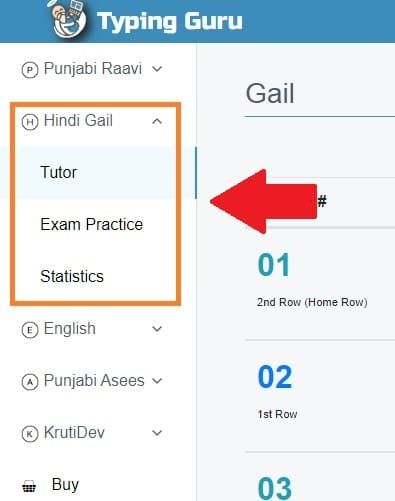
After clicking on "Tutor" option:
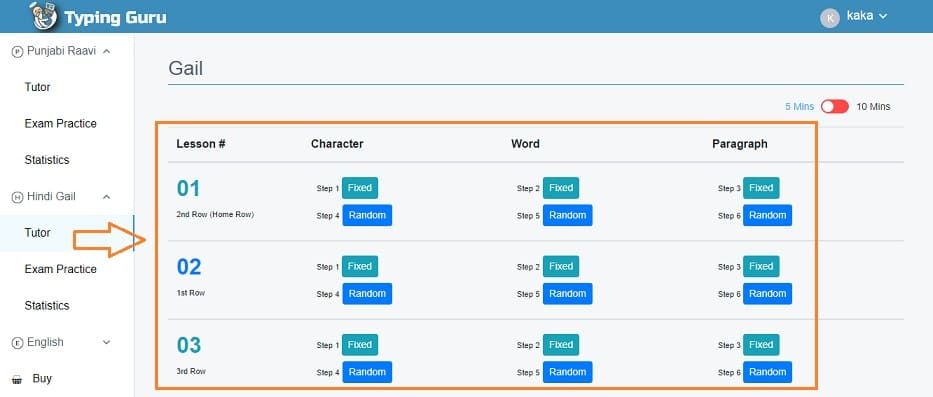
Typing lesson interface:
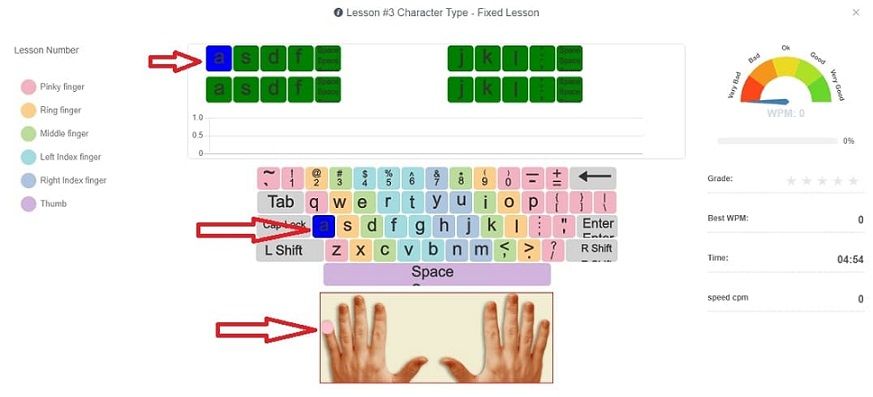
The keyboard highlights the key to be pressed and the corresponding finger. Next character will only be highlighted if correct key is pressed. While typing, user can check words per minute (WPM) and character per minute (CPM) speed.
Performance and Result:
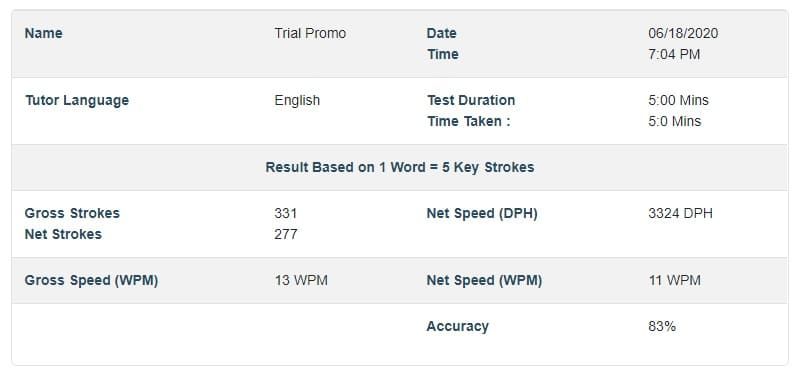
Result is based on 1 word = 5 key strokes. It calculates gross strokes, net strokes, gross speed (WPM), net speed (DPH), net speed (WPM) and accuracy.
Online Typing Tutor Performance
After completion of each lesson it saves user performance data for further assessment
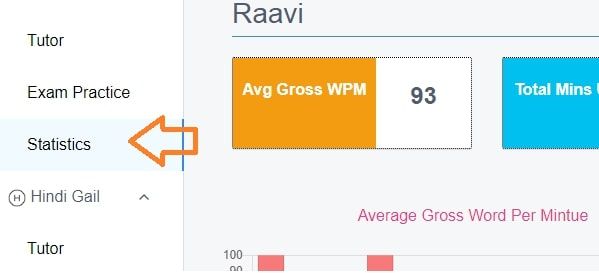


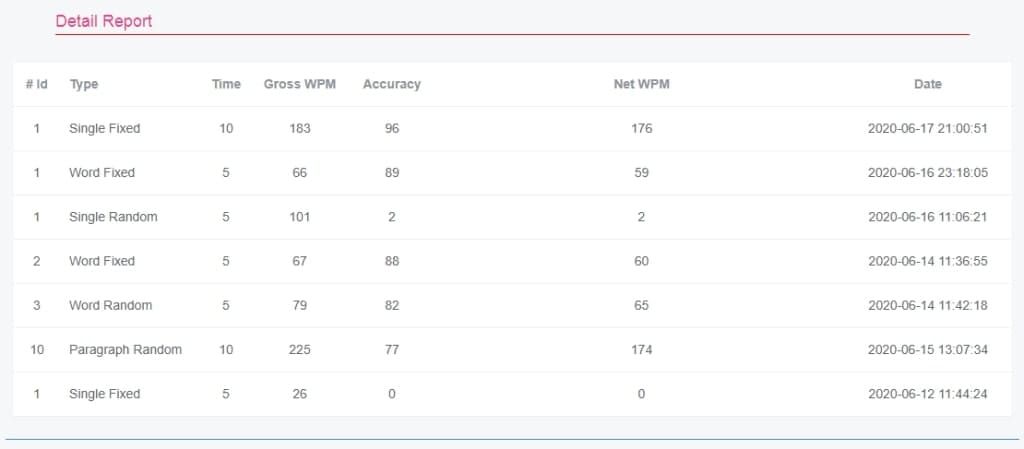
Online Typing Test Features and Usage
Free Online Typing Test currently supports 3 languages for Typing Test mainly used in India

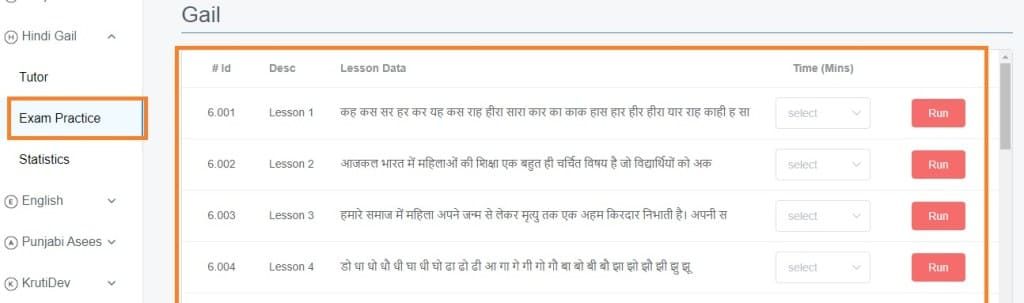
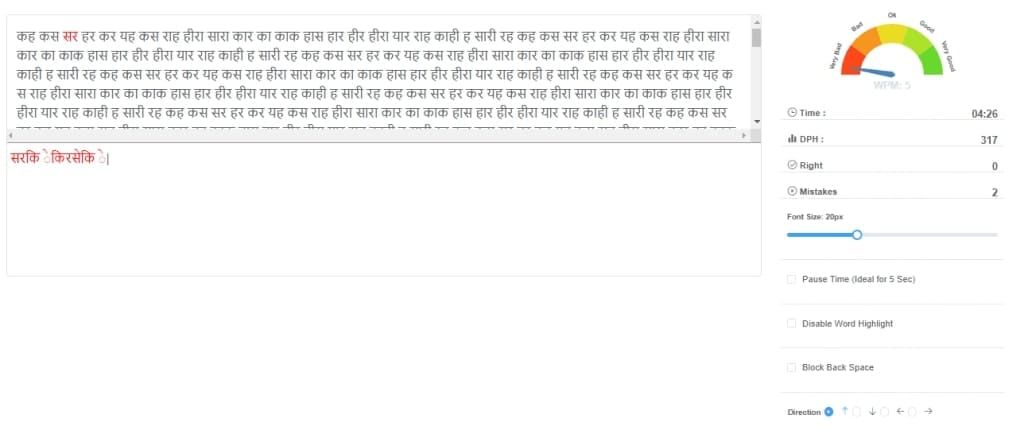
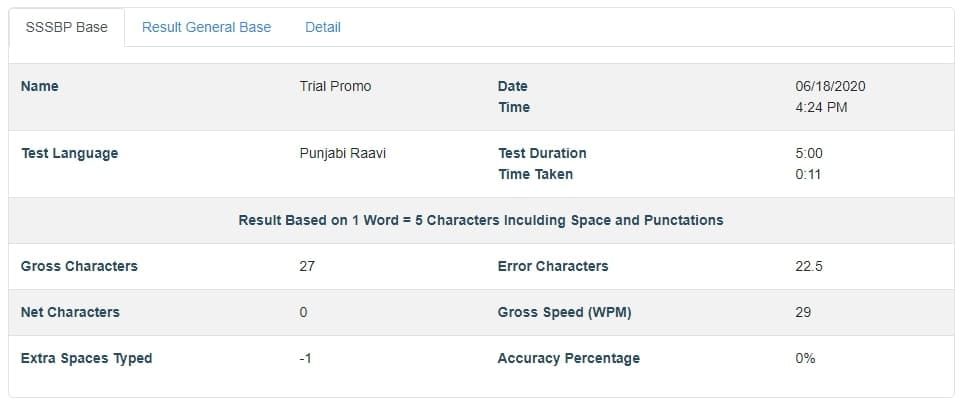
Frequently Asked Questions
Is the online typing tutor free to use?
Yes, Typing Guru provides a free online typing tutor and typing test for practice and exam preparation.
Which languages are supported in online typing tutor?
The online typing tutor supports Hindi, Punjabi, Tamil and English typing with multiple keyboard layouts.
Which Hindi keyboards are supported?
Hindi typing supports Mangal Unicode with Remington GAIL, Inscript and Krutidev keyboard layouts.
Can this online typing test be used for government exams?
Yes, it is suitable for CPCT, SSC, BELTRON, High Court, police and other government typing exams.
Does the online typing test show speed and accuracy?
Yes, it shows gross WPM, net WPM, accuracy percentage, correct words, wrong words and detailed reports.
Need help?
Contact us at info@typingguru.in or call 6280348419
